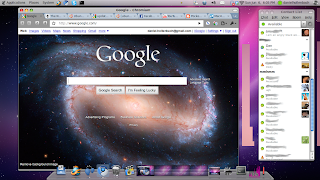
Let's face it: Mac OS X is pretty! Let's look at how to make your Ubuntu desktop look/act like Mac OS X!
First, you'll want to download Mac4Lin . Mac4Lin will create new Ubuntu themes for you, and change some icons in a few key programs like Evolution to mimic the programs in Mac OS X.
After downloading Mac4Lin, extract the zip file, and browse to the Mac4Lin_Install_v1.0 folder.
Right click on the Mac4Lin_Install_v1.0.sh file and select Properties. Select the Permissions tab. Check the checkbox for Allow Executing File as a Program.
Run the script by double clicking. Select Run in Terminal. After the script has run, you should reboot to see the full effects of the changes.
This SHOULD enable the Avant Window Navigator as your dock. If this doesn't happen, you should go to the Ubuntu Software Center and search for Avant Window Navigator and install it there. (You can remove the default Ubuntu lower panel by right clicking on it and clicking Remove Panel).
You can easily search the web for the snow leopard aurora background image if you want to use that as your background image.
You can go into the Avant Window Navigator settings and modify to your liking of course. I chose the Classic Icon effects (icons elevate as your pass the mouse pointer over them, and bounce up and down when a program has a notification). I also chose Intellihide to hide the dock (just move the mouse down to the bottom of the screen to expose it).
Here is the finished product:
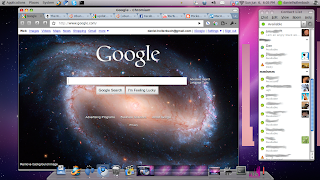



No comments:
Post a Comment